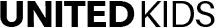Instructions for Consignment Items
Drop Down Each Menu Item to Learn about Entering and Pricing Consignment Items:
Each Consignor can enter up to 150 items, including no more than 10 pairs of shoes.
Visit www.myconsignmentmanager.com/matthewsumc. Once logged in, click on the "Manage Items" icon in the middle of the page. Enter the price, size, brand, description, and mark "discount" and/or "donate." We highly recommend organizing your items by gender, size, brand, and whether or not it qualifies as a "boutique" item; this will make the process of entering your items much faster and efficient. It will also help you better sort your items for Drop-Off (learn more about our Drop-Off process here).
"Discount" means that the item will be sold at half-price from 1PM-2:30PM on the Saturday of the sale.
All items marked "donate" will automatically be discounted during the half-price sale. Then, if not sold, these items will automatically be donated to one of MUMC's Mission Partners following the sale. You may choose to donate some or all of your unsold items.
Please note that all items marked "donate" must be printed on ORANGE cardstock. This will help our staff and volunteers ensure that the right items go to the right Mission Partner. Thank you for helping us support many incredible organizations who are making a difference in our community!
No. Marking an item as "discount" will not automatically be donated following the sale. This designation only ensures that an item is discounted during the half-price sale on Saturday afternoon. However, please note that any unsold items not collected by 5:30PM on the Saturday of the sale will automatically be donated to Matthews UMC's Mission Partners. There are no exceptions to this.
Yes! If you've used MyCM in the past and wish to transfer items from another sale to this one, please follow the below steps:
- Make sure you are registered as a seller for Matthews UMC's Fall 2025 Consignment Sale.
- Once registered, log in as a seller to myconsignmentmanager.com using your username and password.
- For our sale, items will be sorted by code. All items you wish to transfer must be reprinted and retagged to be able to display this sorting code. At this time, you can also edit the price, discount/donate choice, etc. Note that if your tag does not have a sorting code, you may not be credited for the sale of the items or the barcode may not scan.
Most brands purchased at a boutique or trunk show, as well as items that are custom-made, would qualify as boutique. We accept any-season boutique items at our seasonal sales.
In our experience, items should be priced somewhere between 25-30% of what the item would cost brand new. For example, an item that originally cost $20 should be priced between $5 and $6, while an item that originally cost $100 should be priced between $25 and $30. Boutique clothing or other bigger-ticket items may sell for as high as 40% of the original price, assuming they are in excellent, like-new condition.
The minimum item cost is $3. If you are wishing to consign items valued less than $3, we recommend bundling like-items or sets.
Yes. All Consignors who have not entered five items into the MyCM platform by Wednesday, November 5, at 8PM will forfeit their spots. Open spots will then be filled by those on the waitlist, who will be notified by no later than Friday, November 7. Additionally, all items must be entered into MyCM by the Wednesday before the sale at 7AM. After this time, Consignors will only be able to view and print tags–no additional items may be entered for sale.
We understand! If something comes up and you are no longer able to consign with us, please contact us as soon as possible so we can fill your spot. Unfortunately, all registration fees are non-refundable. Thank you for understanding.