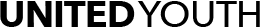Parent Communication & Release Forms
Serving with United Youth
Years of ministry have shown that a great way to grow closer to your child as they explore their faith is to lead by example, and get your hands a little dirty too. We need parents to partner with our youth staff, in order to keep this ministry running and thriving.
We encourage you to prayerfully consider volunteering with us in the Youth Ministry. There truly is something for everyone.
As a parent, if you are interested in being part of what God is doing through the Youth Ministry please fill out the 2025 – 2026 Parent Connect Form [Fillable].
Step 1) Print the Parent Connection Form off; or feel free to complete the fillable pdf.
Step 2) Fill out according your gifts, talents, and passions
Step 3) Return to the church youth office or drop it off at the main office with Attn: Youth Ministry
Youth Event Release Forms
MUMCY asks that in an effort to keep your teen safe that you complete the necessary United Youth Release Forms to cover our youth and volunteers in all of the awesome things we do together. Even if you have an old release form on file we are requesting that a new one be filled out for all upcoming events.
This latest version of the paperwork [below] will be valid until September 2026, barring any changes to the NC State Law or changes in Youth Ministry guidelines. The Photo Release Form will be valid indefinitely until rescinded in writing. The Permission to Participate & Medical Form will be the only form that will require updating as allergies, medical concerns, insurance can be inconstant flux and we want to be sure to always have the latest information to provide the best care for your youth.
Please complete the three release documents and returned them to a member of our youth staff. All three of these forms and a copy of your insurance card are required in order for your youth to participate in any Youth Ministry Sponsored Activity.
- Click here to access the fillable PDF of the "MUMC Youth Release & Medical Information 2025-26 FILLABLE"
- Click here to access the fillable PDF of the "MUMC Photo release 2025-2026 FILLABLE" (This form includes live streaming that occurs in our worship services, and must be completed annually.)
- Click here to access the fillable PDF of the COVID-19 Assumption of Risk form required for ALL Youth participating at in person activities during this season of our ministry. (This form is designed in a way that all youth in a family unit can be listed on one form, a separate form on each youth is not necessary.)
Please complete these forms and return it to a member of the youth staff by email, mail, or in person to the Youth Office.

Here's how you can get all the necessary information you need to sign up correctly and begin getting travel and safety updates during our trips.
View an instructional pdf for our Remind 101 Invitation Set-up.
If the above instructions do not work, please follow these 6 steps to set-up your remind 101 account correctly.
Step 1
Click here to visit www.Remind.com
Step 2
Click ‘Sign Up’ unless you already have an account. Be sure to use your name and email, not your youth’s.
Step 3
Click “I’m a Parent”. Then, click “No” on the next page, as you were brought here by a link not a text.
Step 4
In the space provided, type “mumcparent” and click "Join"
You’re Almost Done! …Now lets set up your notifications.
Step 5
Located at the bottom left of your sidebar menu, click “More” and select “Settings”
Step 6
Look under “Your Account” and select “Notifications” to choose your preferred method of notification.
Follow their instructions to choose from Text Message, Email, or Desktop notifications to receive updates. Or select them all to get information no matter where you are.
Congratulations!
You have successfully set up your Remind 101 notifications for our youth trips.
Sign Up for Our Parent Email
Online Church Database - Realm
Update your info within our church online database through OnRealm.org or download the FREE Realm Connect App for iPhone and iOS devices from the App Store and Android devices from Google Play to stay connected to the Matthews UMC community! This helps us to have the most up to date information on you and your family. Take a minute to login and check your info.
Login by simply going to OnRealm.org, enter your email (it must be the one we have on file at the church), and click get password or forgot password. Then follow the link that is sent to reset. You will need these must-have tools for "everything MUMC".

If you have any problems creating your REALM account please contact Ashley Broome, Database Administrator and staff liaison for Realm, at 704-815-1901 if you need assistance.